When adding a new field to a Dynamics SL screen customization that has a PV (“Possible Value”) property that only uses the value entered in the field (in other words, there are no other parameters), it’s important to end the property value with a comma. Without that you may see strange error messages, like this:
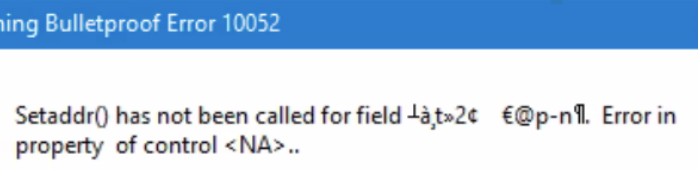
The exported PV property, when viewed using a text editor or VS Code should looks like this, when no additional parameters are needed.
pv = “”pvNameGoesHere”,”
Omitting that comma between the two final double-quotes is likely to cause the above message 10052. Not very helpful, is it?
This is how it looks in the Property Widow using Customization Mode:
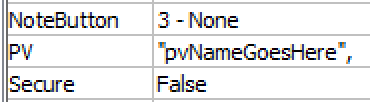
Sometimes seemingly unimportant omissions can cause strange and unforseen results.
