Salesforce1 has an HTML5 version you can use on the Windows Phone, Blackberry, etc.
Log into your Salesforce org and append “/one/one.app”.
Once you’ve logged in you can “Pin to Start”. It works with all editions of Salesforce.
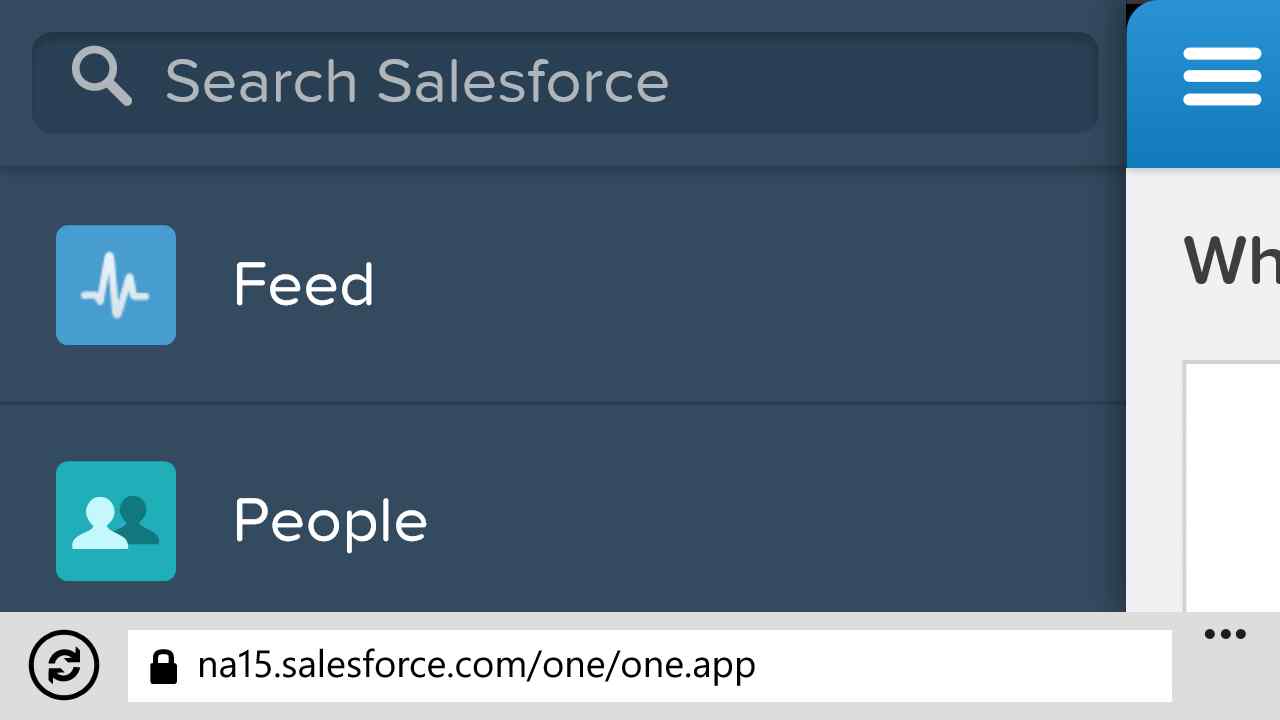
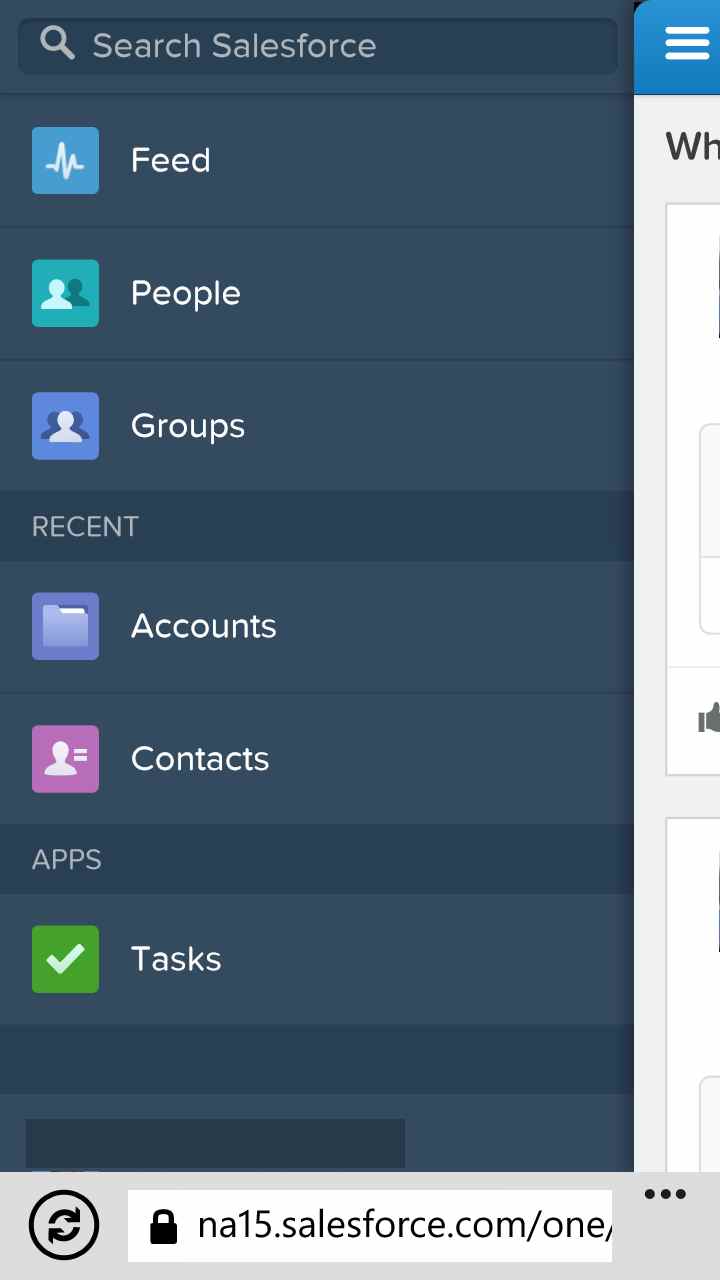
Nathan Lipke shared this tip at the Denver Salesforce Developer meetup last night.

Thanks for the post!
On WP, “release to refresh” appeared for a split second then disappeared. Unavailability of this functionality appears to have screwed up the scrolling in general and I can only see the first page of content
It doesn’t work with IE 10 or 11 in “normal mode”, it work well with Chrome.
@mathieu – great, so tell me where i can get chrome or another webkit based browser for windows phone, or failing that, a windows phone browser that has compatibility mode.
Zanzibar,
What device and version of the Windows Phone (7.x/8.x) are you using? I took my screenshots using an HTC 8X running Windows Phone 8.
SF1 web version does not work on my HTC 8X with Windows Phone 8.1. The app loads, but is unresponsive to any touch events at all.
David, thanks for the heads-up. The announced release date of Windows Phone 8.1 is June 24. Are you running the preview for developers?